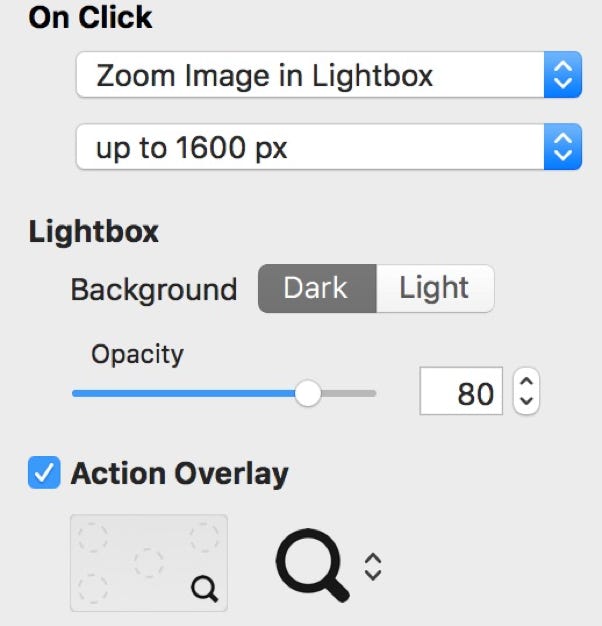Automation is your friend; if your page is going to include massive code blocks referencing numerous alternate versions of an image, you’d do well to avoid authoring everything by hand.

Okay, so Illustrator’s new puppet warp is pretty cool. pic.twitter.com/3NCJinSoA4
— Marc Edwards (@marcedwards) October 19, 2017